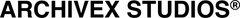3D ESSENTIALS BUNDLE 1
3D ESSENTIALS BUNDLE 1 with Blender Project Files++
Included 4 Premium 3D Streetwear Mockups.
"Perfect 3D Mockups for E-Commerce or Social Media, an Amazing Tool for Designers & Streetwear Brands."-
These are well setup and documented files, basic knowledge of Blender 'IS' needed to use the preset file.
Blender + Photoshop (Or similar software, free versions available)
1. The OVERSIZED_BOXY_TEE_0001 (3D Mockup) Blender Project File.
2. The OVERSIZED_HOOD_0009X (3D Mockup) Blender Project File.
3. The BAGGY_TEE_0003 (3D Mockup) Blender Project File.
4. The BELLACANVAS_TEE_3001 (3D Mockup) Blender Project File.
5. OBJ/FBX/USD files for all garments for use in any 3D Software.
6. UV Mapped Texture Files and Artwork Template for all garments.
All 4 x Models been modelled with a full set of custom texture files which comes pre configured on your garment.
Each Blender Mockup comes packaged in a pre-figured scene, a full studio setup designed to light your garment perfectly. Cameras to easily capture important angles. A 360 degree animation for exporting the animation sequence files which can be done with the click of a button. Also the each part of the garments including stitching have been separated into their own custom material node setups and we have made easy to use controllers to change the colors at will.
Each 3D Mockup comes with UV Mapped Artwork Template for placement of your artwork. This file corresponds with the pattern pieces for the garment. Simply load your artwork in the correct position, hide the pattern piece layer, save the file and with one click in Blender your artwork will be positioned on your garment.
OBJ, FBX and USD file formats. These files are compatible in all 3D softwares and also Procreate. We have also included a Thin Mesh Export of each model for older i-pad versions.
Blender is free and only basic Blender knowledge is required to use this file.
'CAN' BE USED FOR:
Personal Use, Sole Trader or Small Business with up to 6666 physical or digital products. Unlimited physical or digital advertisements in local markets. Can be used as a component to creating a unique NFT.
'CANNOT' BE USED FOR:
Resale, Games, or Native Apps.
'CAN' BE USED FOR:
Same usage as the Commercial License with extended use for up to 666,666 physical or digital products. Unlimited physical or digital advertisements globally. Can be used as a component to creating a unique NFT.
'CANNOT' BE USED FOR:
Resale.
Will you be doing a video demonstration?
Yes 100%, we are working currently working on this.
Can this product be used on both PC and Mac?
Yes, it is a digitally modelled garment, preconfigured in a Blender scene file. Blender is a free software available on both PC and Macs. We have tested this on both PC and Mac. On either machine you will just need to set your GPU in the Preferences, for both PC and MAC we recommend setting GPU only and not GPU & CPU. For the Mac M1 there is a new experimental 'Metal' option you can also select which we recommend.
What computer do you recommend for running this?
We have tested our product on various computers. A PC with a RTX 3090 or higher will render extremely fast. A M1 Mac will work very well, load times are slower than the PC described. Like anything in 3D, render time frames will depend on the specs of your computer, you just need to set it and let it do its thing.
Adding Artwork in Procreate
Attaching your artwork using the template in Procreate. Once you have you have saved your artwork on our UV MAP ARTWORK template, hidden the template layer and saved it as a PNG with a transparent background.
Tap Import in the top right Gallery menu to open the Files app. Navigate to the folder where your stored .OBJ or .USDZ files are, and tap on the file to import it. —OR— alternatively drag the entire folder into Procreate to add the folder structure with maps attached to the OBJ garment file.
Product list
-
OVERSIZED TEE 0001 - 3D MOCKUP
$15.00 -
BOXY SPORT JERSEY - 3D MOCKUP
$15.00 -
WASHED OVERSIZED HOOD 0009 (No Drawcord) - 3D MOCKUP
$25.00 -
3D ESSENTIALS BUNDLE 1
$40.00 -
OVERSIZED HOOD 0009 - 3D MOCKUP
$15.00 -
WASHED OVERSIZED TEE 0001 X - 3D MOCKUP
$25.00 -
BAGGY TEE 0003 - 3D MOCKUP
$15.00 -
WASHED OVERSIZED HOOD 0009 - 3D MOCKUP
$25.00 -
AXF0010 ACID WASH FABRICATION
$8.00 -
CREWNECK 0034 - 3D MOCKUP
$15.00 -
BELLA CANVAS 3001 UNISEX TEE - 3D MOCKUP
$15.00 -
SWEATPANT AX0032 - 3D MOCKUP
$15.00 -
OVERSIZED TEE - 3D GARMENT
$8.00 -
BAGGY TEE 0003 - 3D GARMENT
$8.00 -
BELLA CANVAS 3001 UNISEX TEE - 3D GARMENT
$8.00 -
OVERSIZED HOOD 0009S - 3D GARMENT
$8.00 -
BUTTON UP LS SHIRT - 3D GARMENT
$8.00 -
SWEATPANT 0032 - 3D GARMENT
$8.00 -
3D BOXY HOOD MOCKUP (X1)
from $15.00 -
3D BOXY HOOD MOCKUP (X3)
from $15.00 -
3D BOXY HOOD MOCKUP (X2)
from $15.00